Call API - Built-in API Debugging Tool
Overview
Call API is a lightweight API debugging tool directly integrated into the IDE, allowing you to quickly test and debug APIs without switching to external applications. It provides a clean interface and convenient workflow, particularly suitable for daily API debugging needs during development.
- Use Cases: Quick API testing and debugging during daily development
- Advantage: No need to switch to external tools, complete debugging directly in the IDE
- Positioning: Designed for quick verification during development; for more complex testing scenarios, consider using the Export to Postman feature
How to Use
- Open the file in your project that contains the API
- Right-click on the file content, and select
Call Api - Edit request parameters and send API requests through the window
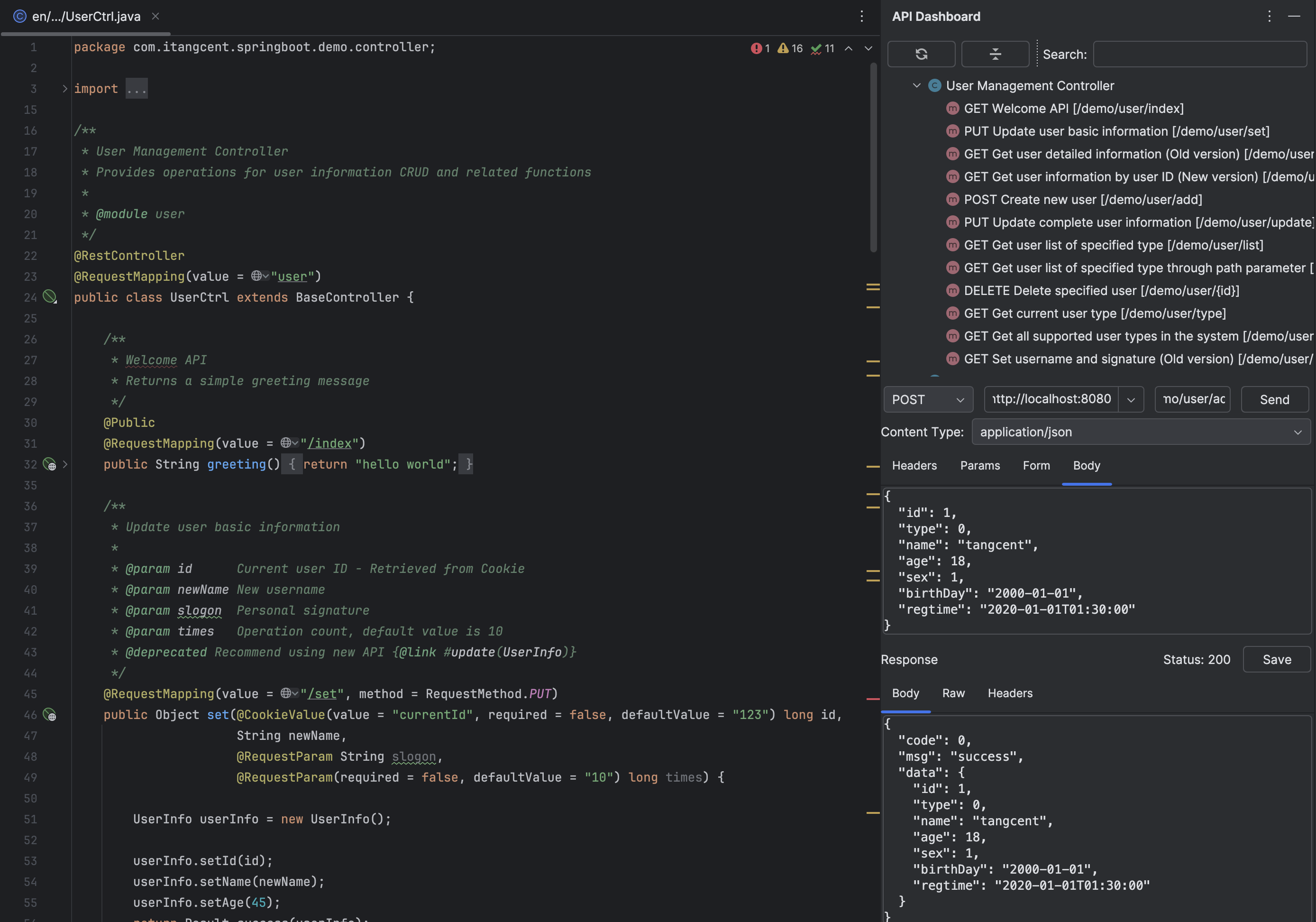
Key Features
- Automatic Login: Achieve through http.call.before rule configuration
- Response Processing: Process response data using http.call.after rule configuration
- Seamless Integration: Perfectly integrated with the IDE for a smooth development experience
Usage Recommendations
- Suitable for scenarios requiring quick API response verification during development
- For scenarios requiring saved test cases, test collections, or complex test workflows, use the API Export feature
- Combined with rule configurations, automated test processes and data processing can be achieved
Call Related Rules
| Key | Target (Context) | Version | Description |
|---|---|---|---|
| http.call.before | request | v1.9.0+ | HTTP request pre-callback, can be used for automatic login, adding common headers, etc. |
| http.call.after | request&response | v1.9.0+ | HTTP request post-callback, can be used for response data processing, logging, etc. |
Click here to view more about rule configuration.